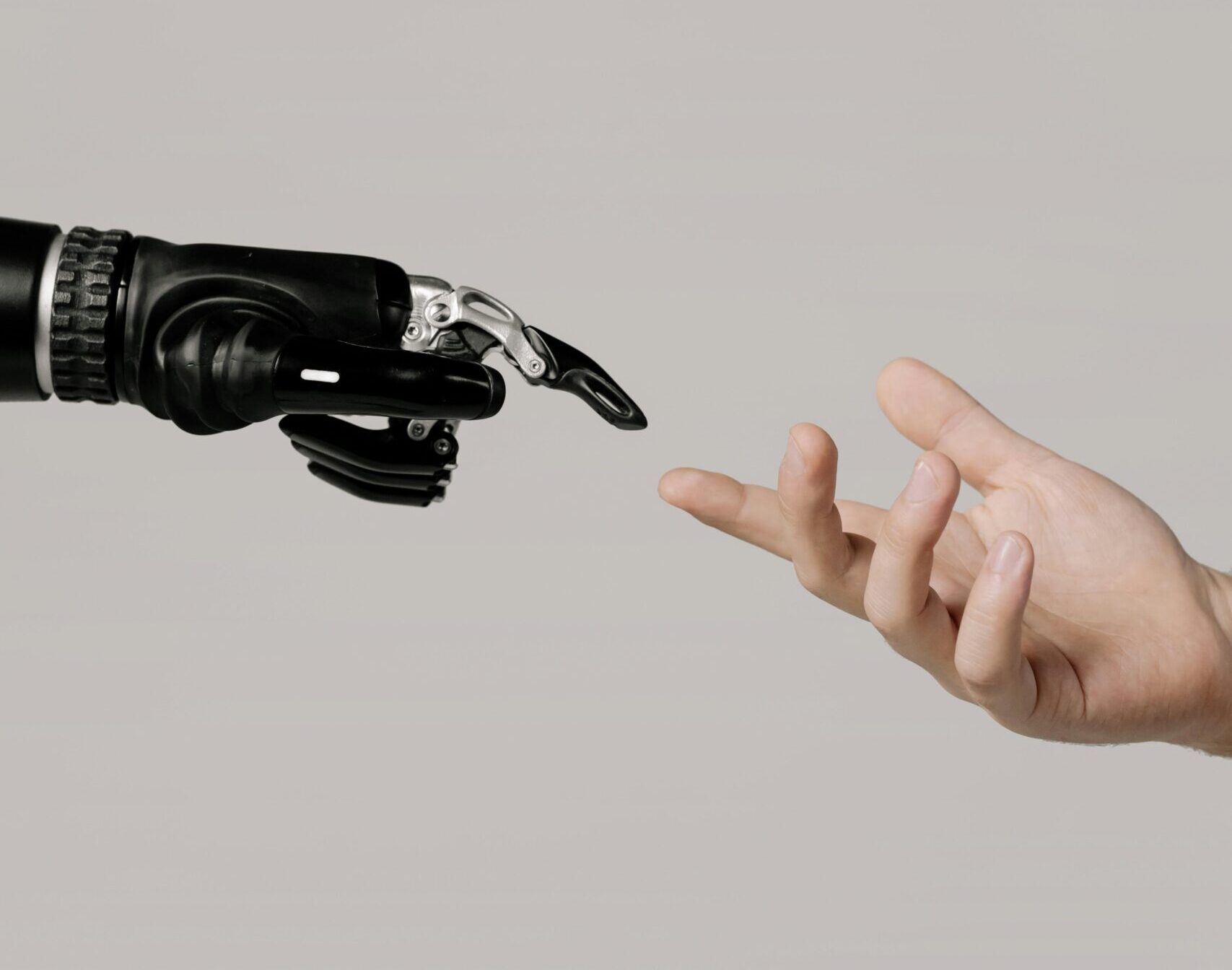Business automation doesn’t have to involve custom code, enterprise licenses, or weeks lost in IT setup. With the right tools, it’s possible to streamline your operations, reduce repetitive tasks, and connect your systems in ways that are surprisingly fast—and surprisingly affordable.
If you’re in the middle of evaluating software options or thinking about business automation solutions for your tech stack, these are four automation strategies worth considering. You don’t need to implement all of them—but chances are, at least one could start making your life easier today.
1. No-Code Workflows for Everyday Efficiency
What if you had a no-code automation service that connects thousands of apps behind the scenes—so that when someone fills out a form, your team is notified, your CRM is updated, and your reporting sheet is already done?
That exists. And it works.
Example use case:
- A small marketing team automates their lead intake:
- New form submission → CRM update → Slack alert → Google Sheet entry
- No more manual entry, no more missed follow-ups
Why it’s useful:
You can get a lot done with simple rules. Ideal for marketing teams, admin staff, and anyone who’s tired of repeating the same task twice.
2. Visual Automations for Complex, Code-Free Systems
Need more control than a basic “if-this-then-that”? There are tools that let you build multi-step workflows visually—complete with logic, branches, error handling, and even custom API calls.
You don’t need to be a developer. But you’ll feel like one.
Example use case:
- A logistics company builds a delivery workflow:
- Orders are pulled in and split by region
- Pickups scheduled automatically
- Personalized emails sent to customers
- Delays flagged for internal review
Why it’s useful:
You can orchestrate big, moving parts without a single line of code. Great for ops teams and anyone juggling lots of inputs and outputs.
3. Self-Hosted Automation for Tech-Savvy Teams
Some companies need more than convenience—they need control. For those cases, there are open-source, self-hosted automation tools that run entirely on your own infrastructure.
Think of it as a DIY automation platform with advanced logic, scripting, and full data privacy.
Example use case:
- A SaaS company builds an internal ops system:
- Payment events trigger updates to a secure database
- Emails go out via their transactional provider
- Logs are captured for compliance
- All of it runs on their own server
Why it’s useful:
You can automate securely, behind your own firewall. A solid choice for CTOs, engineering teams, or anyone handling sensitive data.
4. Real-World Automation for Physical Systems
Automation isn’t just for digital workflows. With the right protocol, you can automate your physical environment—think HVAC, lighting, manufacturing equipment, and building systems.
Yes, even that can be connected to your dashboards.
Example use case:
- A commercial building manages:
- Lighting based on occupancy
- Room-by-room temperature control
- Energy usage reporting
- Remote override systems
Why it’s useful:
If your business depends on physical infrastructure, automation can reduce waste, increase consistency, and give you real-time visibility into what’s happening on-site.
Where to Begin
These aren’t theoretical tools—they’re things we’ve seen real businesses use to solve real problems. Some clients start with just one quick automation to stop doing the same copy-paste task every day. Others build out entire systems that hum in the background while the team focuses on more important things.
You don’t need to automate everything all at once. But choosing the right starting point—especially when you’re thinking about AI — should be part of the business automation solutions process or digital transformation and can free up hours and reduce costly errors.
AI Helps, But Humans Still Matter
AI tools are great at helping analyze workflow logs, flag inconsistencies, and summarize feedback. But they’re not a substitute for human insight. Automation works best when it’s built around real business goals—mapped out, stress-tested, and adapted by people who understand the bigger picture.
Automation makes things easier. But strategy makes it smart.
If you’d like to talk through which of these approaches might fit your team—or what a phased plan could look like—we’re always happy to chat. No pressure, no jargon. Just real-world problem solving.
Want to get started? Let’s connect.
****
JLytics empowers executives to turn data into action—because leaders should spend more time leading, and less time wrangling reports.