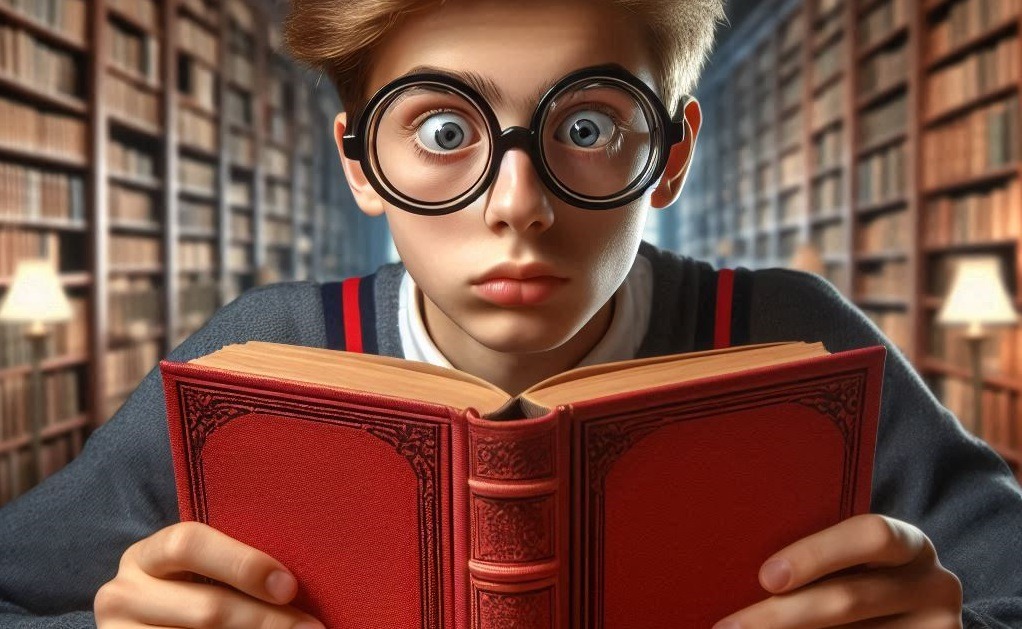Have you ever finished reading a business report only to realize you’ve retained nothing of value? Perhaps the content was confusing, your mind wandered, or the information lacked actionable insights – or all of the above were true. Whatever the reason, you’ve just wasted precious time on a report that failed to serve its purpose.
We’ve All Read Reports That Don’t Move the Needle
You’re not alone. We’ve all encountered reports that seemed to offer little more than a collection of numbers and charts, leaving us wondering about their relevance or implications. As frustrating as this can be, there’s good news: as an executive, you have the power to change this.
Executives Should Request How the Reports They Read Should Look
As an executive, you’re in a position to guide your Business Intelligence (BI), analytics teams, marketing or finance teams on what you want to see in reports that matter to you. Most internal teams will continue their established routines unless given specific instructions on report and dashboard content and appearance. It’s time to take charge and ensure you’re getting the information you need in a format that’s truly useful to you as an executive making daily decisions that matter.
Here are 5 Steps to Giving Your Reports More Context
1. Develop clear element descriptions:
Start with a descriptive report title, and ensure all graphs and tables have informative titles and data labels. Include details such as the topic covered, relevant units, and date ranges where applicable. This basic context can significantly enhance understanding at first glance.
2. Include a glossary or page-by-page definitions:
Add a comprehensive glossary on the last or introductory page. For crucial terms, include definitions directly on the relevant slides. This approach ensures that everyone is on the same page, reducing misunderstandings and improving overall comprehension.
3. Populate graphs with historical data:
Don’t limit your reports to the most recent time period. Incorporate historical data to provide context for time-oriented metrics. Show month-on-month or year-on-year changes where appropriate, allowing for trend analysis and better decision-making.
4. Incorporate targets or benchmarks:
Results become far more meaningful when compared visually or numerically to targets. This simple addition allows readers to quickly grasp the significance of the data and understand overall performance at a glance.
5. Add call-outs and key points:
In the margins of each page or slide, highlight key findings. There’s no more powerful way to connect reports to action than by pairing data with impactful call-outs. This practice guides readers to the most critical information and implications.
By implementing these five strategies, you’ll transform your reports from mere data dumps into powerful tools for insight and action. Your team will appreciate the clarity, and you’ll find yourself making better-informed decisions based on truly informative reports.
Remember, as an executive, you have the authority to shape how information is presented to you. Don’t settle for reports that waste your time – demand context-rich, actionable insights that drive your business forward. With these techniques, you’ll soon find yourself actually looking forward to your next business report.
***
JLytics’ mission is to empower CEOs, founders and business executives to leverage the power of data in their everyday lives so that they can focus on what they do best: lead.